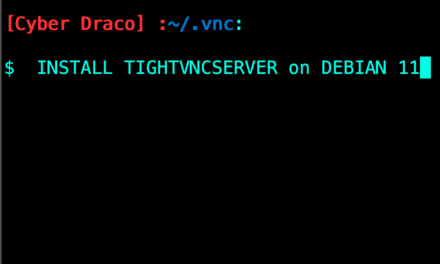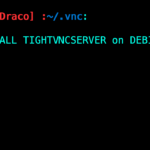Systemd – System and Service Manager
systemd is a suite of basic building blocks for Linux system. It provides a system and service manager that run as PID 1 and starts the rest of the system.
systemd is a great way to run application, script, etc at startup and it also allows you to track the status of the application of the script or program that you are running. It is a great tool for system administrator. I use systemd in my lab environment to help me start scripts and programs such as dynamic domain name service (DDNS) and automatically starting tightvnc server upon reboot.
For those of you who are running your own lab or demo environment systemd is a great tool that can help you monitor and manage your environment without having to deploy expensive tools or resource heavy infrastructure.
For those that are working on Logs collection and using API to retrieve logs, systemd is a must have skill to get you started.
You can learn more about systemd from the man page or check out systutorials write up.
https://www.systutorials.com/docs/linux/man/1-systemd/
I will show you more example of using systemd with the various scripting / programming languages in my subsequent blogs.